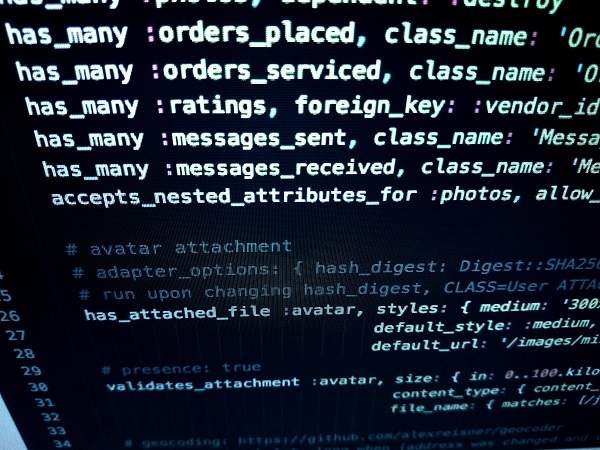Salesforce Access Control: Empowering Secure and Efficient CRM Management
In the dynamic world of business technology, ensuring robust and flexible control over who can access what information is paramount. This need is acutely felt in Customer Relationship Management (CRM) platforms like Salesforce, which serve as the backbone for managing customer data, sales processes, and business relationships. Salesforce, as a leading CRM solution, provides a comprehensive suite of access control features designed to meet the security and operational needs of organizations, from small startups to large enterprises. This post delves into the intricacies of Salesforce access control, exploring its components, benefits, and best practices for implementation.
Understanding Access Control in Salesforce
Access control in Salesforce is multifaceted, encompassing a range of features that determine how users interact with data and functionalities within the system. The main components include:
- Profiles and Permission Sets: These are foundational elements in Salesforce access control. Profiles define the baseline permissions for users, determining what they can see and do. Each user in Salesforce must have a profile. Permission Sets complement Profiles by allowing additional permissions to be granted without changing the core Profile.
- Roles and Role Hierarchies: Roles determine what data users can see based on their position within the organization. Role Hierarchies mimic the structure of the organization and enable record-level access control. For instance, a Sales Manager can access the data of all sales representatives under them.
- Sharing Rules: These rules provide a way to extend access beyond what is defined by roles. They can be used to open up access to users in different roles or teams who might need to collaborate on specific records.
- Field-Level Security: This controls access to individual fields within a record, ensuring that sensitive information is only available to authorized users. For example, salary information might be restricted to HR personnel only.
- Org-Wide Defaults (OWD): These settings define the baseline level of access to records for all users in the organization. They establish the default record-level access, which can then be further refined through Roles and Sharing Rules.
- Record Types and Page Layouts: These allow customization of the user interface and data presentation based on user profiles. Different users can see different page layouts and fields, tailored to their role and needs.
- Login and Session Controls: These settings manage how users authenticate and interact with Salesforce, including multi-factor authentication, IP restrictions, and session timeouts, enhancing overall system security.
Benefits of Robust Access Control
Implementing a robust access control framework in Salesforce offers numerous advantages:
- Data Security: Protecting customer data is crucial. Proper access control ensures that sensitive information is only accessible to those with the appropriate permissions, reducing the risk of data breaches and unauthorized access.
- Compliance: Many industries are subject to regulations that require stringent data access controls. Salesforce’s access control mechanisms help organizations comply with legal and regulatory requirements, such as GDPR, HIPAA, and CCPA.
- Operational Efficiency: By tailoring access to the needs of different roles within the organization, Salesforce can streamline workflows and improve efficiency. Users have access to the tools and information they need, without being overwhelmed by unnecessary data.
- Scalability: As organizations grow, their access control needs become more complex. Salesforce’s flexible access control model can scale to accommodate new roles, teams, and data access requirements.
- Enhanced Collaboration: Sharing rules and role hierarchies foster collaboration by allowing cross-functional teams to access and work on shared records, improving coordination and productivity.
Best Practices for Implementing Access Control in Salesforce
To maximize the benefits of Salesforce access control, organizations should follow these best practices:
- Define Clear Access Control Policies: Establish clear policies that dictate who should have access to what information and why. This involves mapping out roles, responsibilities, and data access needs across the organization.
- Utilize the Principle of Least Privilege: Grant users the minimum level of access required to perform their duties. This reduces the risk of accidental or malicious data misuse.
- Regularly Review and Update Permissions: Access needs can change over time as roles evolve and new data becomes available. Regular audits and updates ensure that permissions remain aligned with current needs.
- Leverage Salesforce’s Security Tools: Utilize Salesforce’s built-in security features, such as Login IP Ranges, Session Security settings, and Multi-Factor Authentication (MFA), to enhance system security.
- Document and Communicate Access Control Policies: Ensure that all users understand the access control policies and their responsibilities in protecting data. Clear documentation and training are essential for maintaining effective security practices.
- Implement Role-Based Access Control (RBAC): Use roles to manage access at a high level, and refine permissions with Profiles and Permission Sets. This approach simplifies the management of user permissions and helps maintain consistency.
- Monitor and Log Access: Implement monitoring and logging to track access to sensitive data and detect any anomalies or unauthorized access attempts. Salesforce provides tools for tracking user activity, which can be integrated with security information and event management (SIEM) systems.
Real-World Application: A Case Study
Consider a large multinational corporation using Salesforce to manage its sales operations across different regions. The company has a diverse team comprising sales representatives, managers, and support staff, each requiring different levels of access to customer data.
- Profiles and Permission Sets: The corporation uses distinct Profiles for sales representatives, managers, and support staff, each tailored to their specific job functions. For instance, sales reps can view and edit their customer records, managers have broader access to their team’s data, and support staff can view but not edit customer records.
- Roles and Role Hierarchies: A role hierarchy mirrors the organizational structure, allowing regional managers to access records for their respective regions, while global managers can view data across all regions.
- Sharing Rules: Sharing rules facilitate collaboration by allowing support staff to access certain customer records when they need to provide assistance, even if those records are owned by different sales teams.
- Field-Level Security: Sensitive information such as customer financial data is restricted to senior sales and finance personnel only, ensuring that this information is not accessible to all users.
- Org-Wide Defaults: The organization sets its Org-Wide Defaults to private for customer records, ensuring that only those with explicit permissions can access them.
- Login and Session Controls: Multi-factor authentication is enforced, and session timeout settings are configured to automatically log out users after a period of inactivity, reducing the risk of unauthorized access.
Through these carefully crafted access control measures, the corporation ensures that each user has the appropriate level of access to perform their job effectively while protecting sensitive customer data and complying with global data protection regulations.
Conclusion
Access control in Salesforce is a critical aspect of maintaining a secure and efficient CRM environment. By leveraging Salesforce’s comprehensive access control features, organizations can protect sensitive data, comply with regulatory requirements, and optimize their operations. Implementing best practices and staying vigilant about access control can transform how businesses manage their customer relationships, driving growth and success in an increasingly digital world.
As Salesforce continues to evolve, staying abreast of the latest features and updates in access control will be essential for organizations striving to maintain a secure and agile CRM system. Whether you are a small business or a large enterprise, Salesforce’s access control capabilities provide the tools necessary to safeguard your data and empower your teams to work more effectively.